Improve your photos on Instagram

How to Make Your Instagram Photos Work Harder for Your Website
Even if your phone camera is pretty great, having consistent, high-quality photos can make a big difference on your website (and yes, Instagram helps too). These tips will help you use your own shots and keep them looking polished alongside your branding.

1: Shoot in Good Light
Your website will look more professional if your photos match in tone and clarity. Shoot near windows during daylight, avoid harsh direct sun, and switch off overhead lights where you can. Good lighting gives your images consistency – important when they’re part of your website design.
It may be that you have some products you need to take photos of, or you want to grab a few pictures of your work. As busy business owners, it’s totally understandable how getting these photos can somehow get pushed to the bottom of the list of to-dos. Suddenly you find it’s getting late, but you need to get those photos out.
Hold it right there! Because any photo you take on your phone when it’s late, dark, and you’ve got overhead lights on is going to look pretty awful. Trust me, there’s a reason photographers prefer to shoot in daylight hours!
Move that item on the list to a higher priority and get it done during the day. Take your photos near a window where there’s lovely natural light (although avoid harsh, direct sunlight if you can). And switch off those overhead lights! This is the first step to getting much better quality photographs.
2: Think About Composition
You don’t always have to put the subject of your photo in the centre of your image!
There’s a great little technique known as the “rule of thirds” that’ll help you immediately improve your photos. Picture a grid on your phone screen, with two vertical lines and two horizontal, splitting up the screen into a grid of nine. You may even already have this grid on your phone camera screen (or have the ability to switch it on). Now, where these lines cross over is where you should be placing the focus of your photograph for a more pleasing image.
That being said, you can use dead centre as well, but it’s good to change things up a bit.

3: Mix Up Your Angles
Our tendency is to shoot straight on with a subject. But what about shooting lower down, so you’re looking up at it, or from above in a sort of “bird’s eye view”? Don’t just take one photo from one angle. Get creative and try some other angles. You might find a much better photograph appears with a bit of experimentation!
4: Create Depth With Layering
There’s nothing wrong with taking a photo of an item against a plain white background. But it can get a little boring if every photograph looks like that, can’t it?
Get creative by adding in other elements to create some depth. Look at including props to create some foreground or background interest. And if you’re out and about, shoot through things or use foreground objects to frame what you want to capture.
Again, this is all about experimenting to see what works. So don’t just take one photo and run. Have a little play around to see what works best.
Website backgrounds don’t need to be flat. Adding simple props or layers (like foreground or background elements) adds texture and depth. This makes images more visually interesting on your homepage or portfolio, while still maintaining coherence with your branding.
5: Edit Your Photos
Editing matters. Use tools like Lightroom (or similar) to adjust brightness, contrast, and colours so your images are clean and natural. Avoid Instagram filters that alter tones too much—on your website, you want visuals that feel cohesive and aligned with your brand identity.
6: Final Tips Before Posting to Website
A quick few pointers to remember which will elevate your photographs instantly:
- Keep horizons level.
- Watch out for distracting backgrounds.
- Make sure people look their best – no awkward shadows or weird lighting.
Visuals are one of the first impressions on your website. The better they match your brand, the more trustworthy and engaging your site will feel. If you’re thinking about custom brand photos or need help matching your images to your site’s look, I’d love to help bring that all together.
Struggling to make your website feel polished?
Clean design and professional visuals can take it from “just there” to working for you.